Quick Tutorial: How to Install Into the Dead to your Kindle Fire in less than 5 minutes!
1. Download and install an app on the Amazon market called File Expert.
2. Go to setting on your Kindle Fire.
3. Choose “Device” option.
4. Choose “On” option for “Allow Installation of Applications” from unknown sources.
5. Now download the "Into the Dead" app file onto your computer: http://www.mediafire.com/?4v3offg6oan5dxj
6. Plug in your Fire, and copy the "Into the Dead" file into your Fire.
7. Go to File Expert and locate the installation (.apk) file and hit install!
If you have any questions or problems feel free to ask me!
Download link for the .apk file: Into the Dead APK File Download
Description:
In a world overrun with the Dead, you have survived… but for how long?
Into the Dead throws you into the gruesome world of the zombie apocalypse where there are no second chances. Do what you have to in order to stay alive, keep moving as fast as you can, and protect yourself by any means necessary. When the Dead are rising, run!
FEATURES:
• Intense gameplay with stunning visuals & sound depicting a grim zombie apocalypse
• Unlock an arsenal of powerful weapons and perks to help you stay alive
• Missions and minigoals provide constant challenges to overcome
• Tablets supported
• Challenge your friends to beat your high scores
• Ongoing updates to deliver new modes, features, and content
• Intense gameplay with stunning visuals & sound depicting a grim zombie apocalypse
• Unlock an arsenal of powerful weapons and perks to help you stay alive
• Missions and minigoals provide constant challenges to overcome
• Tablets supported
• Challenge your friends to beat your high scores
• Ongoing updates to deliver new modes, features, and content

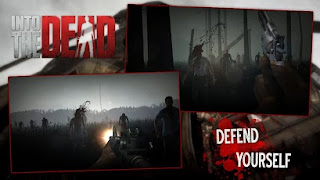
No comments:
Post a Comment